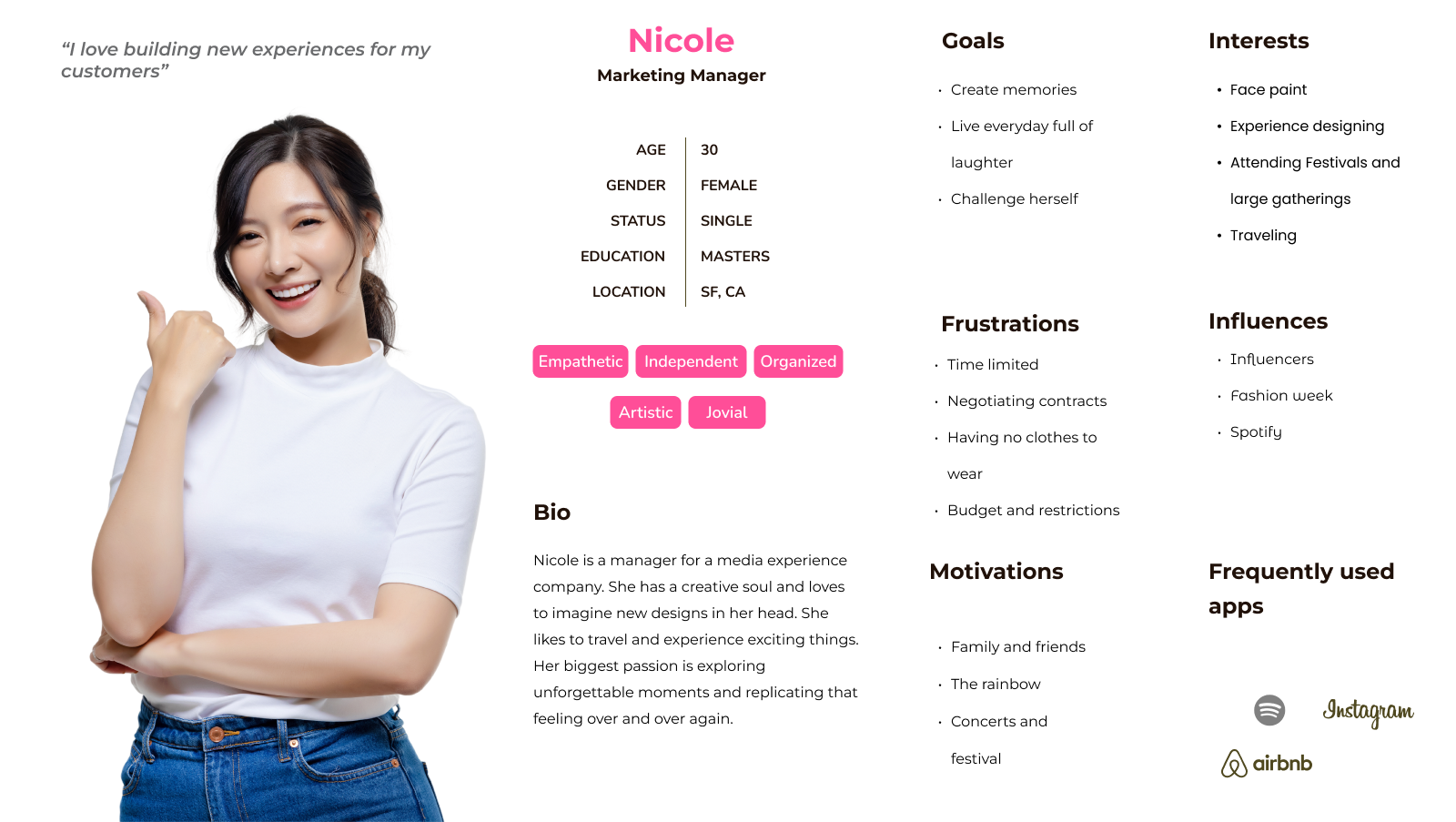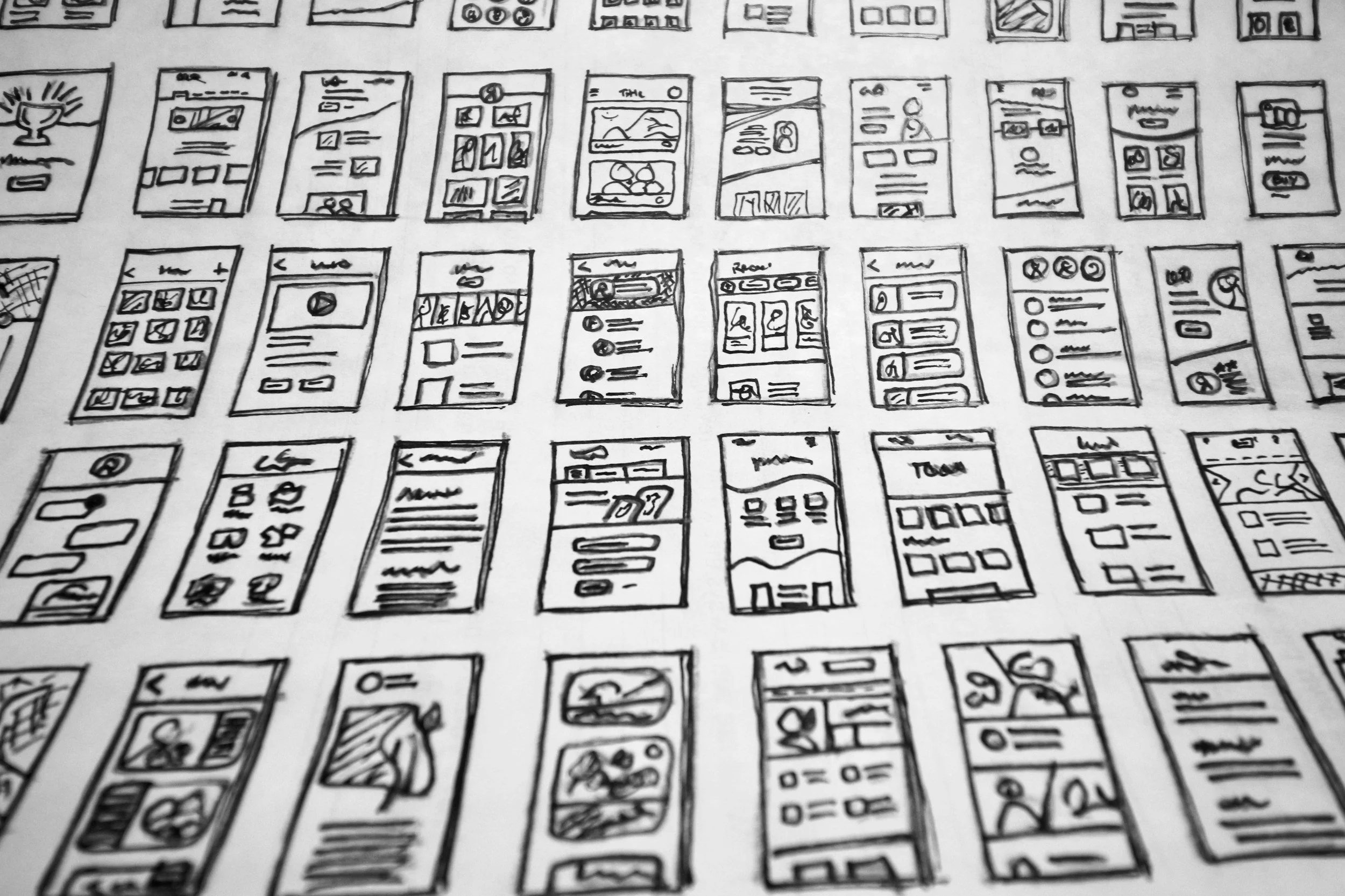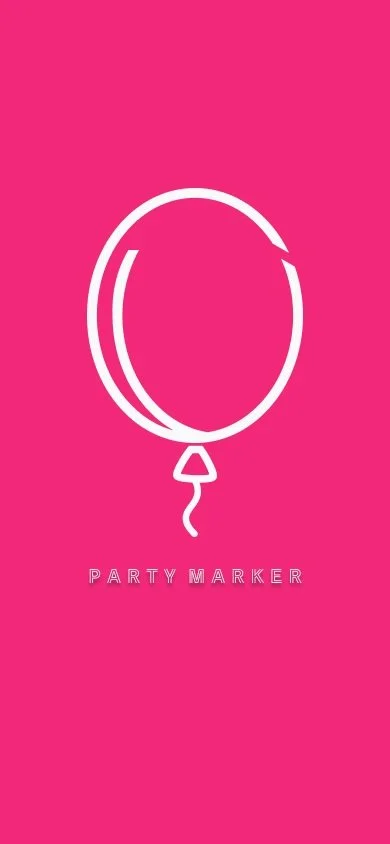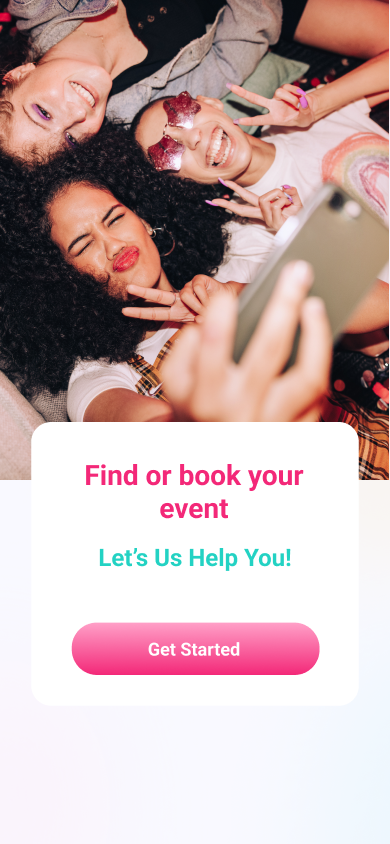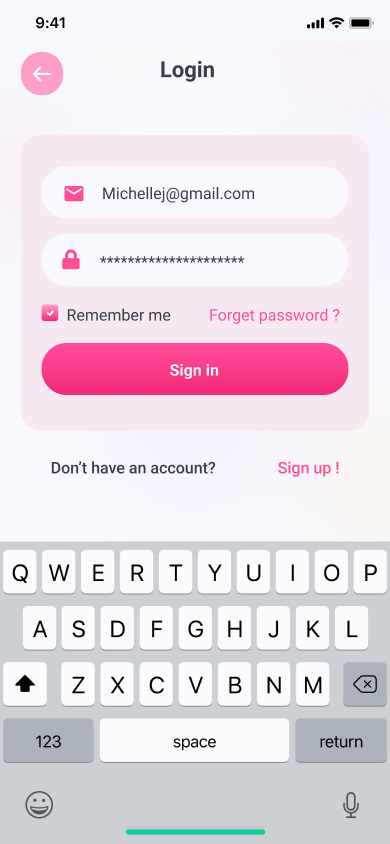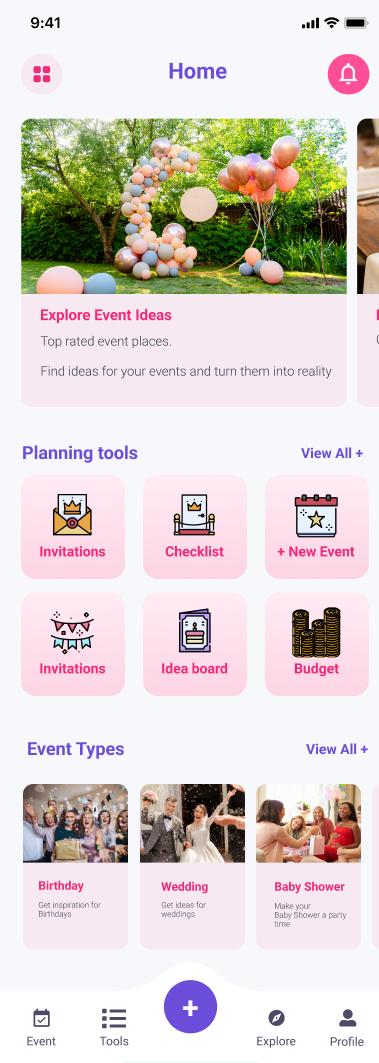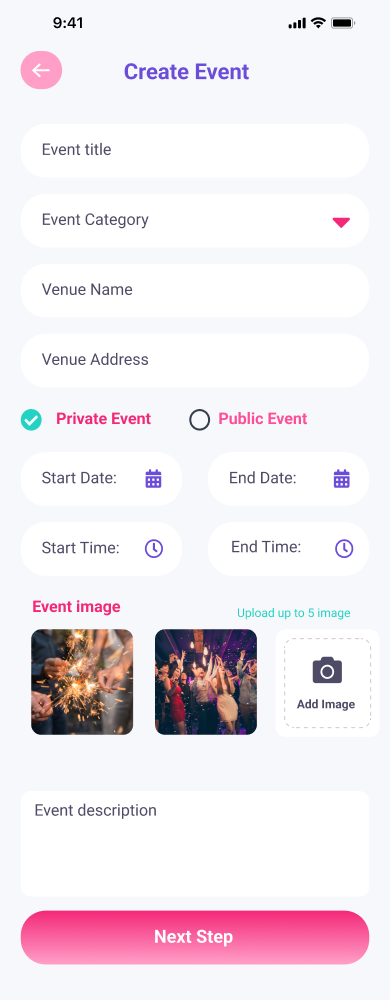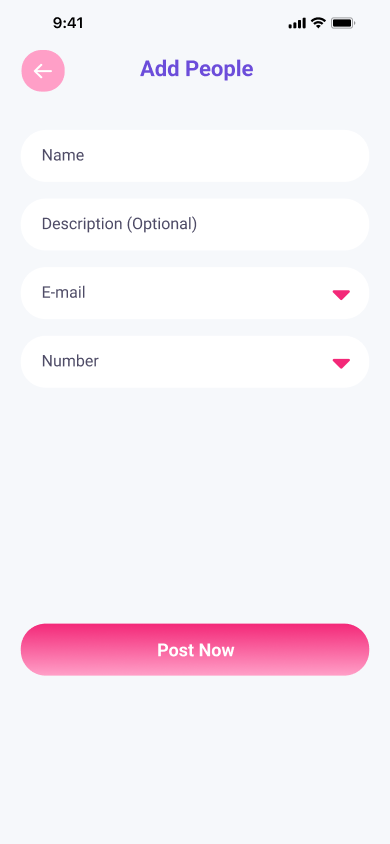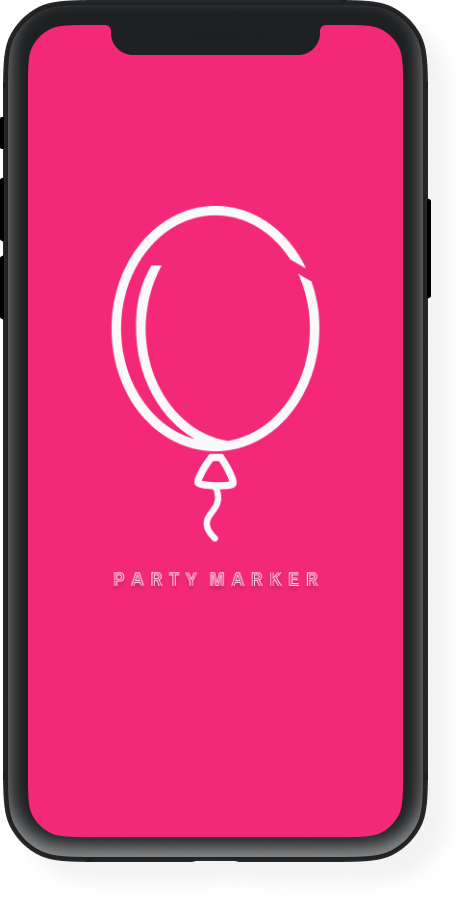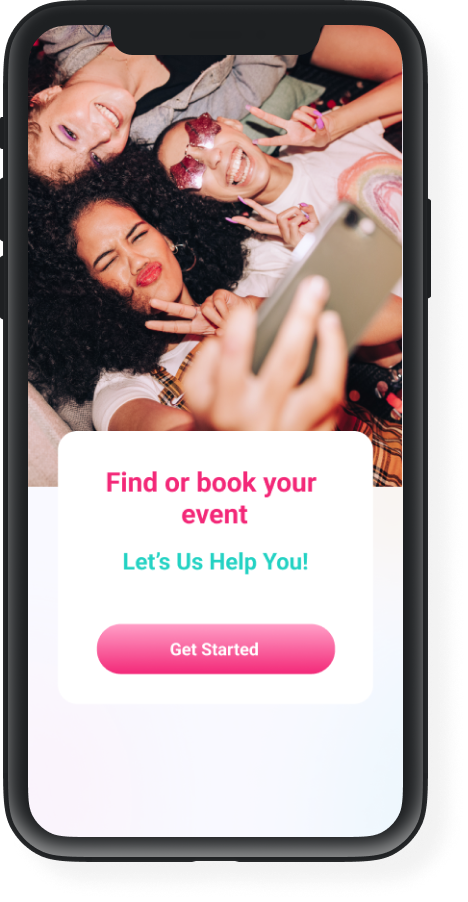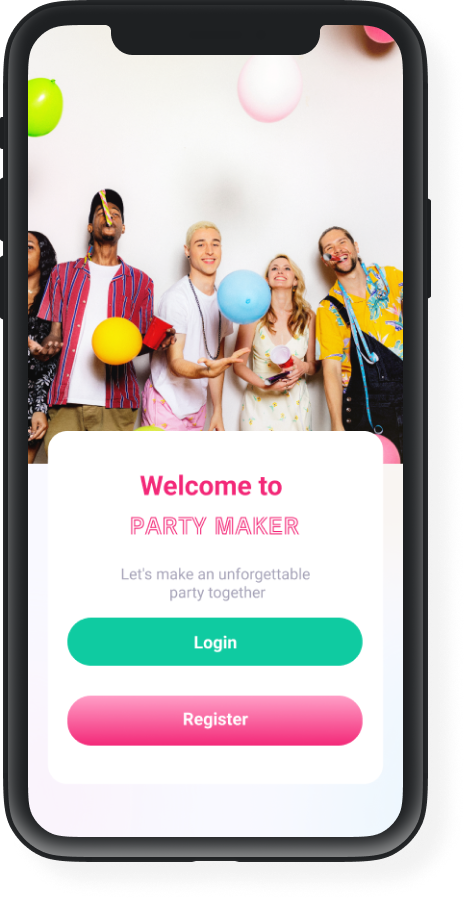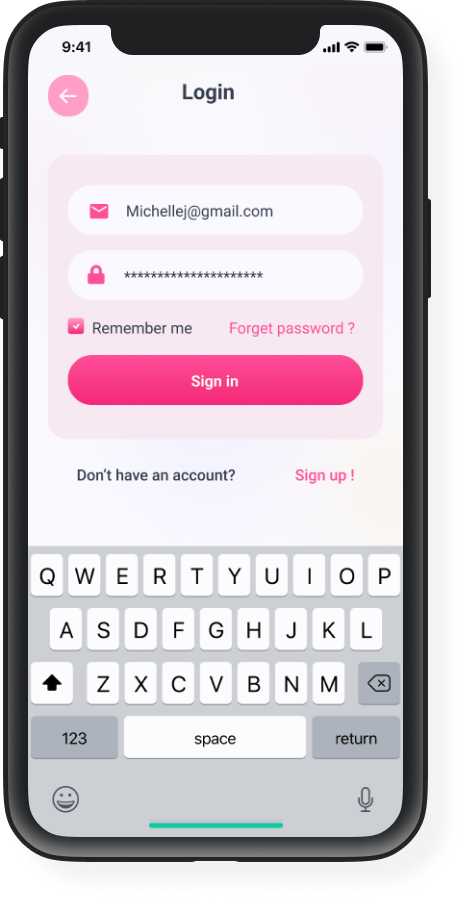INTRODUCTIONSimplifying Complex Event Planning: UX Design for the Party Maker App
The Party Maker App is an AI-powered platform designed to simplify event planning by centralizing tasks, budgets, and collaboration. It empowers both private individuals and professionals to effortlessly organize events from intimate gatherings to large-scale celebrations, with full control and ease.
-
Start-up company. Creating an app
-
8 Weeks
-
Pen & paper, Figma, AI Illustrator, PS Photoshop, After effects AE
-
UX · UI · Research


The Party Maker App aimed to simplify and centralize event planning, making the process more accessible and stress-free for both individuals and professional planners. Key objectives included:
Centralized Planning: Integrate tasks, schedules, budgets, and supplier management into a single platform.
User Flexibility: Allow users to customize event plans to fit their unique needs and preferences.
Collaboration Tools: Enable easy coordination with built-in tools for task assignment and progress tracking.
Budget Management: Provide clear, transparent budgeting tools to help users stay on track financially.
Stress-Free Experience: Reduce complexity, enabling users to focus on creating memorable events.
These objectives directly informed the app's design strategy, ensuring a user-centric approach that balances simplicity with functionality.
🎯 Project Goals & UX Strategies

🎉 Private Individuals
Busy users organizing personal events such as birthdays, weddings, and celebrations who want a simple, intuitive way to manage tasks, timelines, and budgets without feeling overwhelmed.
💼 Professional Event Planners
Event professionals handling larger, more complex occasions need a flexible and efficient tool to coordinate multiple stakeholders, suppliers, and moving parts.
This solution is particularly aimed at users who value time-saving tools, clear budget control, and an intuitive experience, whether they are first-time planners or seasoned professionals.
🎯Target Audience

DISCOVERYResearch & Discovery
To ensure the Party Maker App addressed real user pain points, I conducted a research phase using both qualitative and competitive methods.
🎯 Research Goals
Identify key challenges users face when planning events, from task management to coordination.
Discover unmet needs and feature gaps in existing event planning tools.
Understand motivations and frustrations of both private individuals and professional planners to inform user-centered solutions.

User Interviews: Conducted interviews with 25 users (a mix of private individuals and professional planners) to map out key frustrations, goals, and unmet needs in event planning.
Market Analysis: Analyzed 5 competing apps to identify gaps in task management, budgeting tools, and collaboration features.
Persona Development: Created two primary personas to represent target user groups and guide design decisions.
Prototype Testing: Ran usability tests on early wireframes to validate user flows and refine the overall user experience.
🔎 Methods Used

🔑 Key findings
Julia, 32 years old
Used to work as a planner📝 “I need tools that boost productivity without overwhelming me.”
70% wanted better ways to collaborate with friends, family, or colleagues.
From user interviews and testing, several consistent pain points emerged:
Fragmented Planning: Users struggled to keep track of tasks, budgets, and schedules across multiple tools.
Overwhelming Complexity: Both private individuals and professional planners felt existing apps added stress rather than simplifying the process.
Need for Customization: Users wanted flexible options to tailor their event plans to fit unique needs, rather than using rigid templates.
Collaboration Challenges: Coordinating with multiple people was a common headache, with unclear task ownership and tracking.

Tom is 36 years old
Working for an Event Company⏱️ “I struggle to organize all event tasks in one place.”
60% of users said budget management was their top stress point.
Based on research insights, I created two primary personas to guide design decisions 👇
Persona

The research revealed clear opportunities to simplify event planning:
Centralized Tools: Users need a single platform to manage tasks, schedules, and reminders in one place.
Customizable Features: Flexibility is essential because users want to tailor the app for different event types and personal preferences.
Collaboration Support: Coordinating with multiple stakeholders should be easy, with tools for assigning and tracking tasks.
Transparent Budgeting: Users seek simple, clear budgeting options to stay on track financially.
👉 These findings shaped the core design strategy: reduce friction in the planning process and empower users whether organizing a small gathering or a large-scale event to feel confident and in control.
🔎 Key Insights & Design Implications

UX Strategy & Goals
Key insights from user research and competitive analysis shaped the UX strategy for the Party Maker App. The focus was on removing complexity from event planning while giving users the flexibility and control they needed.
The core goals were to:
Centralize event planning tasks — bringing schedules, budgets, suppliers, and task management into one easy-to-use platform.
Empower users with customization, allowing private individuals and professional planners to tailor the app to their unique event needs.
Simplify collaboration — enabling multiple users to coordinate, assign tasks, and track progress effortlessly.
Promote stress-free planning — reducing friction at every step so users can focus on creating memorable, enjoyable events.

To deliver on the project goals, I focused on these core UX strategies:
Customizable Planning Tools
Empower users to personalize their event planning experience — from managing guest lists and budgets to selecting suppliers — with flexible, modular tools.Seamless Collaboration
Enable users to invite collaborators, assign tasks, and track progress, making teamwork simple for both private users and professional planners.Transparent Budget Management
Provide clear, visual budget tracking tools that help users monitor spending and stay in control financially throughout the planning process.Simplified, Intuitive Interface
Design a clean, user-friendly interface that works for everyone, from novice planners to experienced event coordinators, across desktop and mobile.
🔑Key UX Strategies
To create an event planning platform that feels both empowering and stress-free, I focused on these core user experience goals:
Accessibility
Ensure the app is inclusive and usable for everyone, regardless of their experience level or technical ability, through clear navigation and intuitive workflows.Engagement
Keep users motivated and involved throughout the planning journey with visually compelling features and real-time collaboration tools.Efficiency
Maximize productivity by streamlining steps, automating where possible, and enabling users to complete tasks with minimal effort.Satisfaction
Deliver an enjoyable, stress-free planning experience that leaves users feeling in control and confident in creating memorable events.By focusing on these goals, the Party Maker App was designed not only to solve user pain points but also to delight users with a seamless and empowering planning experience.
✨UX Goals
Task Flows & User Journey Mapping
-
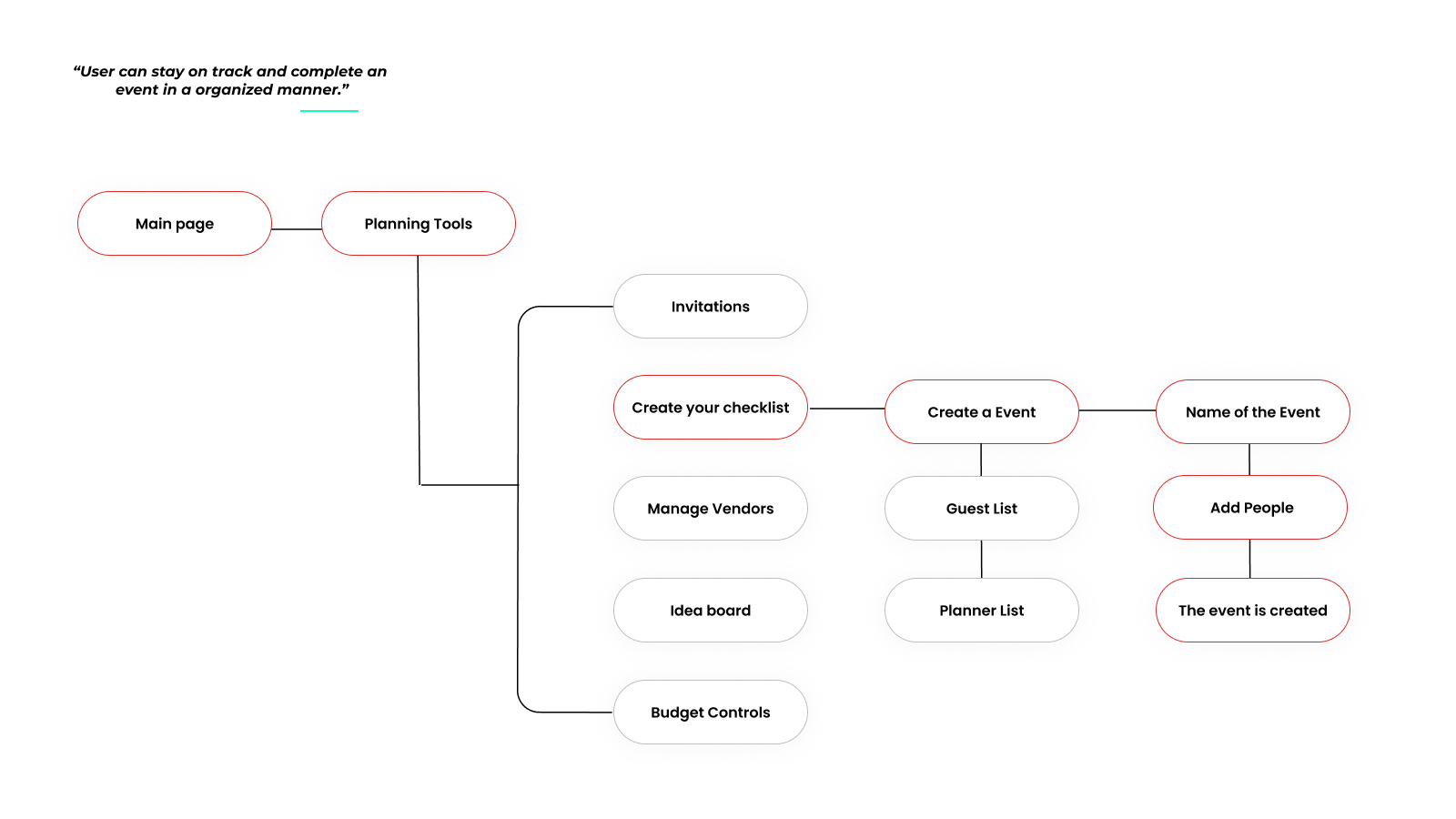
I mapped out task flows to visualize how users move through the app — from event creation to finalizing suppliers and managing budgets.
-
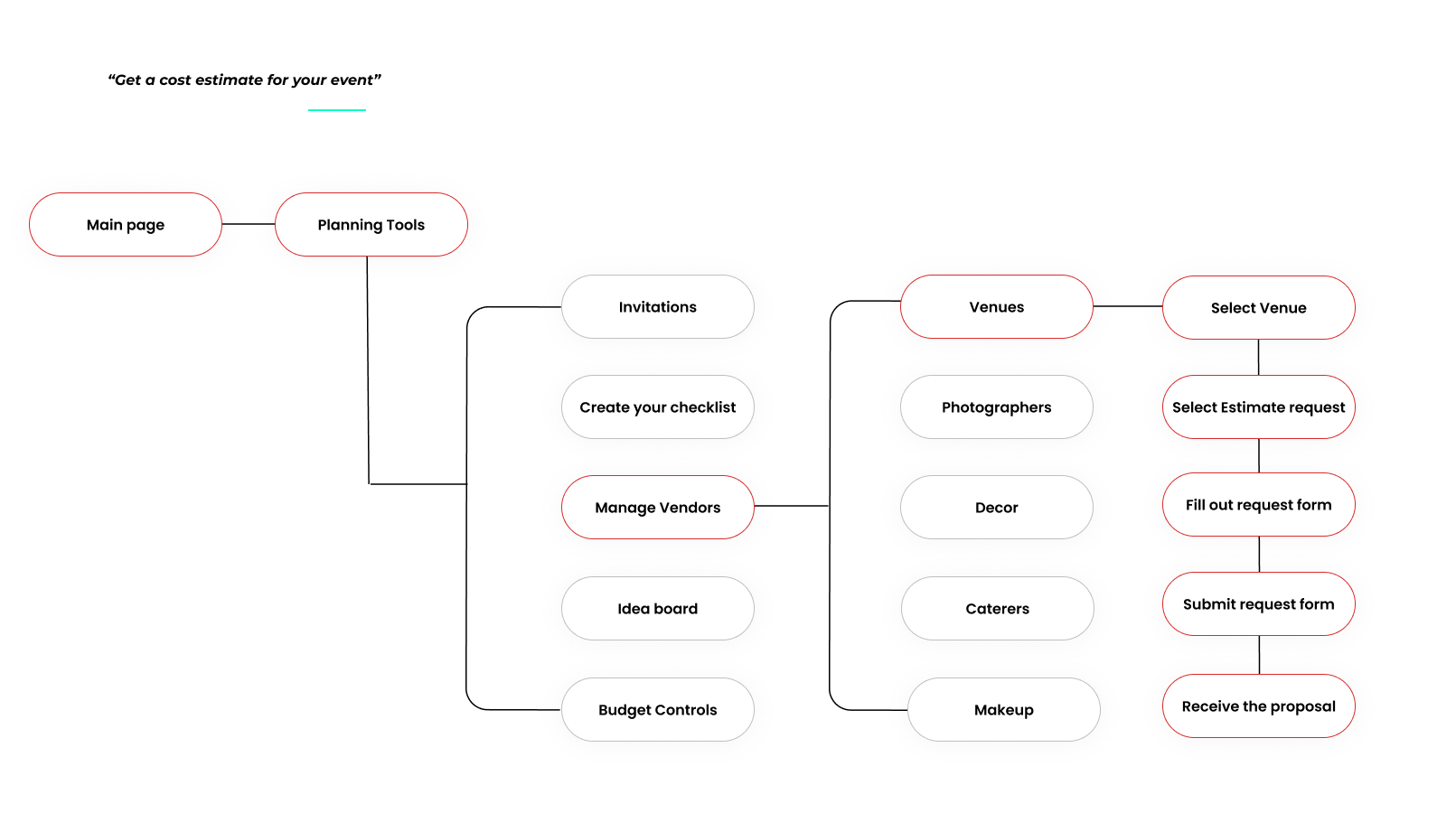
This helped me identify friction points and streamline the journey for both individual users and professional planners.
Wireframes & Early Concepts
-
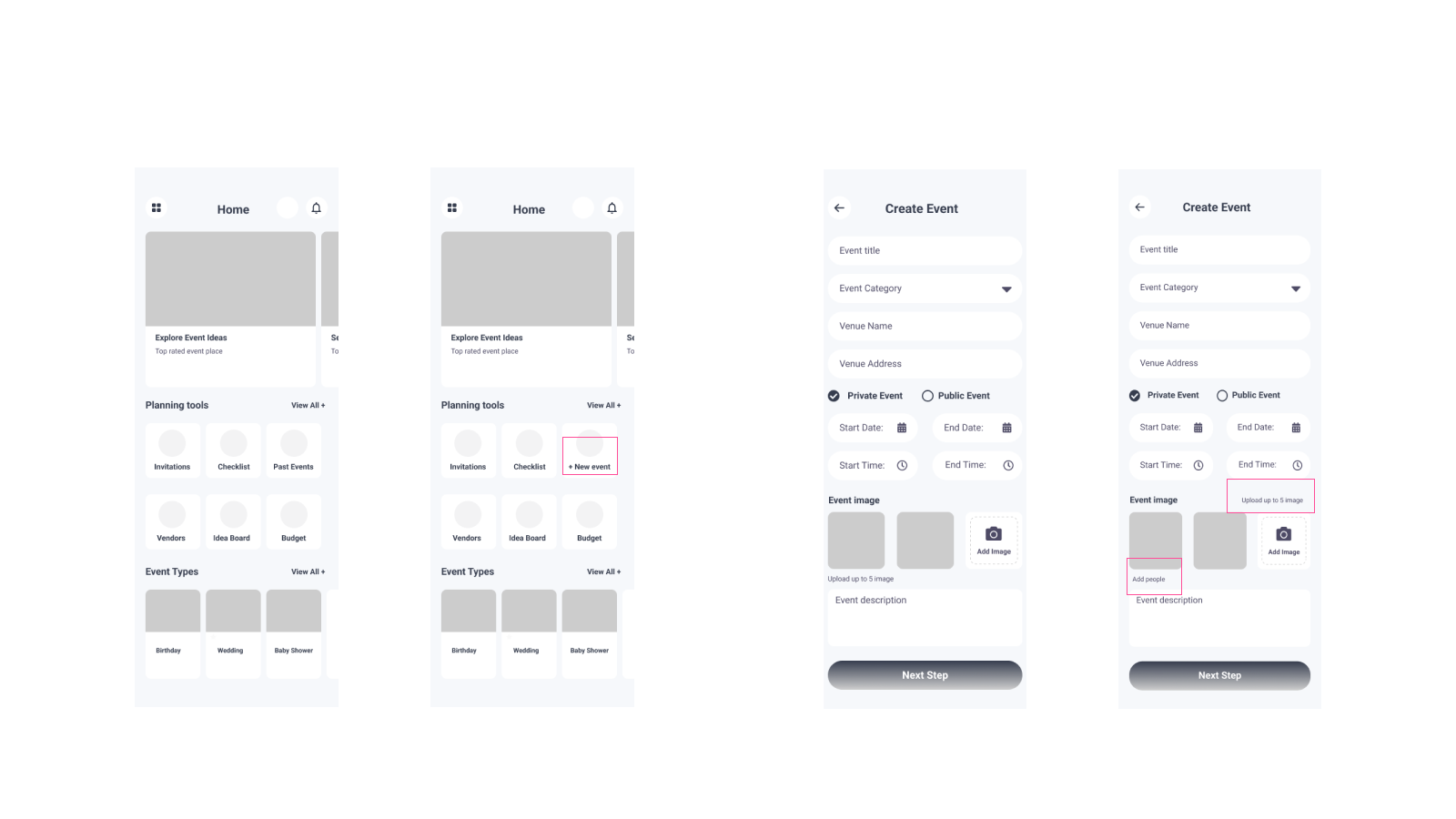
Next, I created low-fidelity wireframes to explore layout ideas and functionality.
-
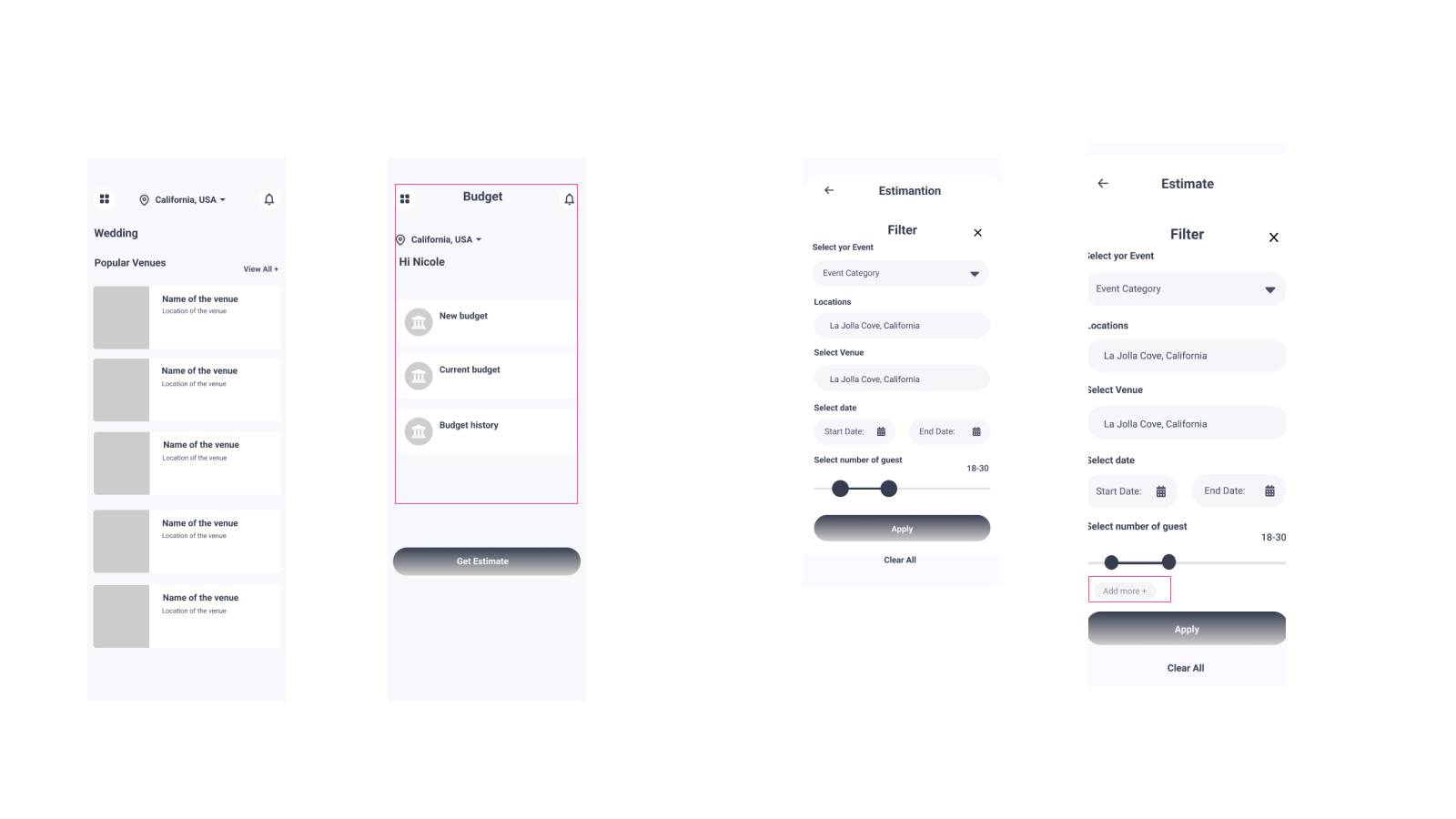
Early user testing helped me quickly validate which layouts felt most intuitive.
High-Fidelity Design & UI Refinement

Based on user insights and iterative testing, I designed a solution that simplifies event planning while giving both private users and professionals the flexibility and control they need.
Key Features Delivered:
Centralized Task Management
Organize tasks, set reminders, and manage schedules — all from one streamlined dashboard.AI-Powered Recommendations
Get smart suggestions for local suppliers, venues, and services based on event type, location, and budget.Collaboration Tools
Invite co-organizers, assign tasks, and track progress together in real time.Budget Tracker
Set budgets, monitor expenses, and avoid overspending with an integrated financial management tool.Customizable Templates
Personalize event plans with flexible templates — from small birthday parties to large corporate events.
The Solution
Mobile-First, Accessible Design
The interface was designed with a mobile-first approach to support busy users managing tasks on the go. A strong focus on accessibility and simple navigation ensures that users of all experience levels can plan events with ease.

🚀Results
✅ 90% Increased User Confidence
Prototype testing revealed that 90% of users felt more confident managing their event tasks after using the app.
⏱️ 30% Faster Planning Time
Test users reported cutting their planning time by an average of 30%, thanks to centralized tools and AI-powered recommendations.
🤝 Positive Collaboration Feedback
Users highlighted the task assignment and progress tracking features as key in making group event planning smoother and less stressful.
Results & Reflection

🔄 This project deepened my understanding of how to design solutions that balance complexity with simplicity, a skill I’m eager to bring into future projects.
Key takeaways:
User Control is Essential
Even with AI-powered features, users consistently wanted to feel in control of decisions, an insight I’ll carry forward when designing tools for public services like Digital Post.Accessibility Broadens Impact
Designing an intuitive experience for both tech-savvy planners and casual users made the solution more inclusive and effective.Iterative Testing Drives Success
Regular user feedback loops helped me refine features and deliver a product that truly met users' needs.
Looking ahead, I’m excited to apply these principles, especially around user empowerment, collaboration, and accessibility, to larger-scale platforms like Digital Post, where simplifying complexity is key to success.
Reflection & Learnings
Prototype
I built interactive prototypes in Figma, incorporating feedback from testers to enhance task flows and simplify the UI.